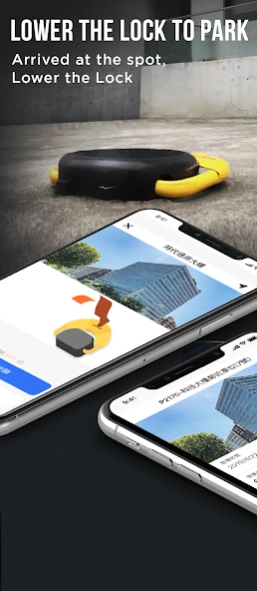USPACE 5.5.0
Continue to app
Free Version
Publisher Description
USPACE - Shared Parking - Affordable, Just Like Parking at Home
What is USPACE?
We are the largest parking-sharing app in Asia. Drivers can use their mobile phones to pre-book parking spaces, allowing you to experience the convenience of parking as soon as you arrive! Integrated mobile payments mean you no longer have to worry about carrying cash. Download the app now and enjoy the best parking-sharing service.
Why Use USPACE?
∥ Pay Per Minute
Our billing is based on minutes, so you don't have to rush to make it on the hour. You only pay for the time you use, ensuring that you never waste any money!
(Note: Prices within the app are displayed in hours to simplify cost calculation for users.)
∥ Advance Booking
If you've already confirmed your destination for your upcoming trip, you can use your phone to pre-select a parking space at your destination. Secure your parking spot in advance and avoid arriving at your destination without available parking.
About USPACE
USPACE is a free app for Android published in the Geography list of apps, part of Education.
The company that develops USPACE is USPACE Tech Co., Ltd.. The latest version released by its developer is 5.5.0.
To install USPACE on your Android device, just click the green Continue To App button above to start the installation process. The app is listed on our website since 2024-03-11 and was downloaded 0 times. We have already checked if the download link is safe, however for your own protection we recommend that you scan the downloaded app with your antivirus. Your antivirus may detect the USPACE as malware as malware if the download link to com.uspace is broken.
How to install USPACE on your Android device:
- Click on the Continue To App button on our website. This will redirect you to Google Play.
- Once the USPACE is shown in the Google Play listing of your Android device, you can start its download and installation. Tap on the Install button located below the search bar and to the right of the app icon.
- A pop-up window with the permissions required by USPACE will be shown. Click on Accept to continue the process.
- USPACE will be downloaded onto your device, displaying a progress. Once the download completes, the installation will start and you'll get a notification after the installation is finished.